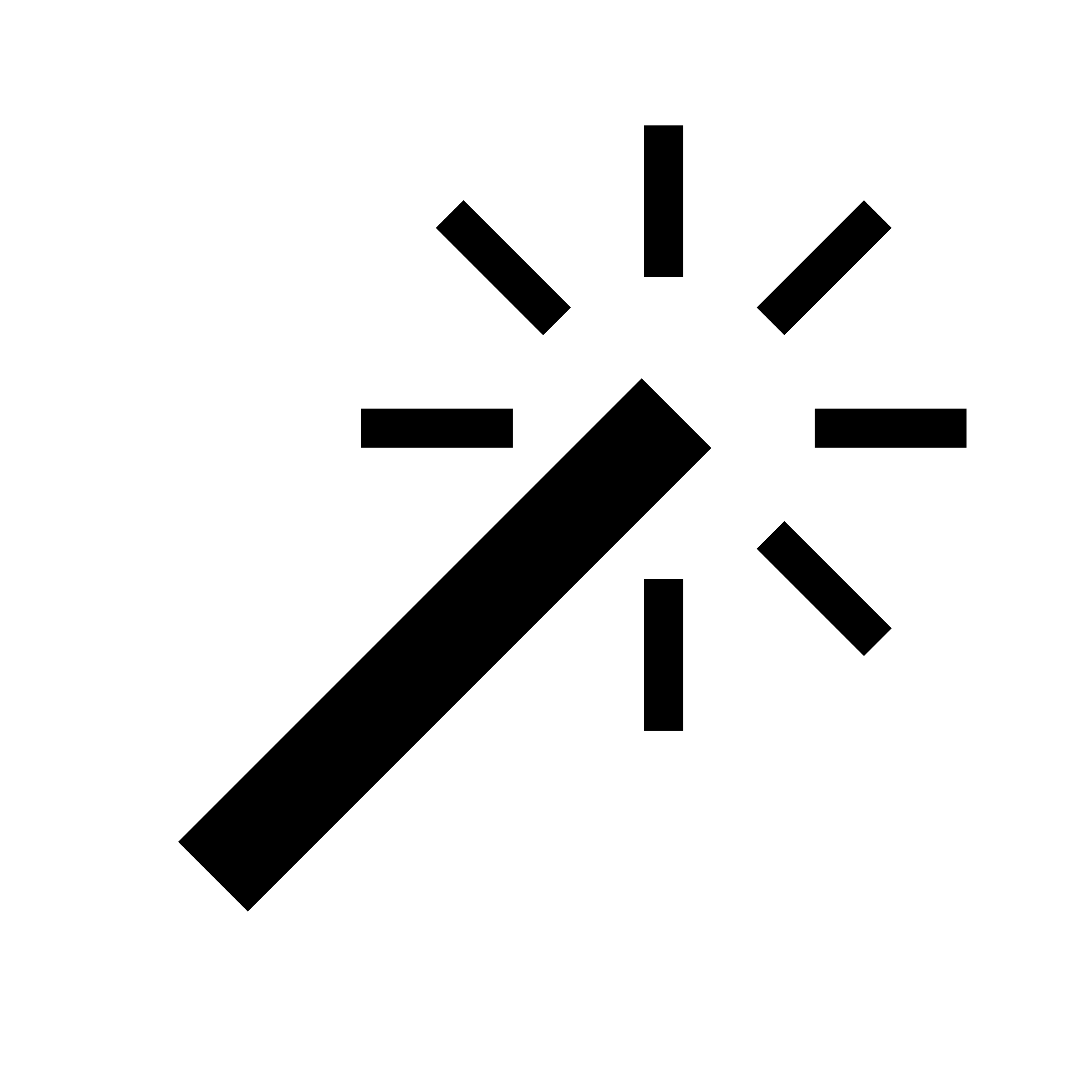Usage
How do I configure HTTP request timeouts?
By default, HTTP requests timeout after 5 seconds. If you have API endpoints that take longer to respond, you can configure a custom timeout by injecting your own httpx client. For a working example, see Configure HTTP Timeout Example.Why are my tools not showing up in the MCP inspector?
If you add endpoints after creating and mounting the MCP server, they won’t be automatically registered as tools. You need to either:- Move the MCP creation after all your endpoint definitions
- Call
mcp.setup_server()after adding new endpoints to re-register all tools
Can I add custom tools other than FastAPI endpoints?
Currently, FastApiMCP only supports tools that are derived from FastAPI endpoints. If you need to add custom tools that don’t correspond to API endpoints, you can:- Create a FastAPI endpoint that wraps your custom functionality
- Contribute to the project by implementing custom tool support
How do I test my FastApiMCP server is working?
To verify your FastApiMCP server is working properly, you can use the MCP Inspector tool. Here’s how:- Start your FastAPI application
- Open a new terminal and run the MCP Inspector:
- Connect to your MCP server by entering the mount path URL (default:
http://127.0.0.1:8000/mcp) - Navigate to the
Toolssection and clickList Toolsto see all available endpoints - Test an endpoint by:
- Selecting a tool from the list
- Filling in any required parameters
- Clicking
Run Toolto execute
- Check your server logs for additional debugging information if needed
Development
Can I contribute to the project?
Yes! Please read our CONTRIBUTING.md file for detailed guidelines on how to contribute to the project and where to start.Support
Where can I get help?
- Check the documentation
- Open an issue on GitHub
- Join our community chat MCParty Slack community