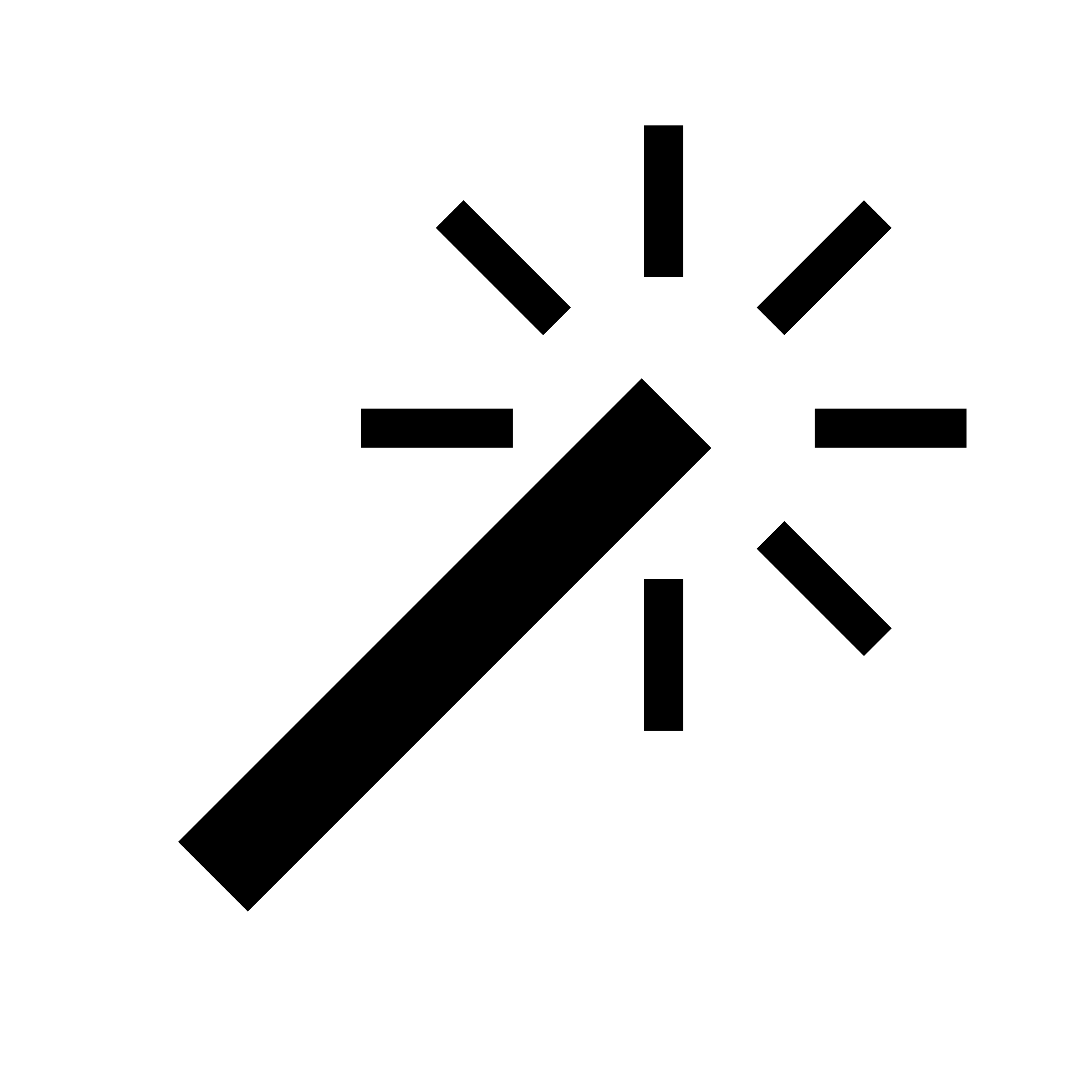Server metadata
You can define the MCP server name and description by modifying:Tool and schema descriptions
When creating the MCP server you can include all possible response schemas in tool descriptions by changing the flagdescribe_all_responses, or include full JSON schema in tool descriptions by changing describe_full_response_schema:
Customizing Exposed Endpoints
You can control which FastAPI endpoints are exposed as MCP tools using Open API operation IDs or tags to:- Only include specific operations
- Exclude specific operations
- Only include operations with specific tags
- Exclude operations with specific tags
- Combine operation IDs and tags
Code samples
The relevant arguments for these configurations areinclude_operations, exclude_operations, include_tags, exclude_tags and can be used as follows:
Notes on filtering
- You cannot use both
include_operationsandexclude_operationsat the same time - You cannot use both
include_tagsandexclude_tagsat the same time - You can combine operation filtering with tag filtering (e.g., use
include_operationswithinclude_tags) - When combining filters, a greedy approach will be taken. Endpoints matching either criteria will be included